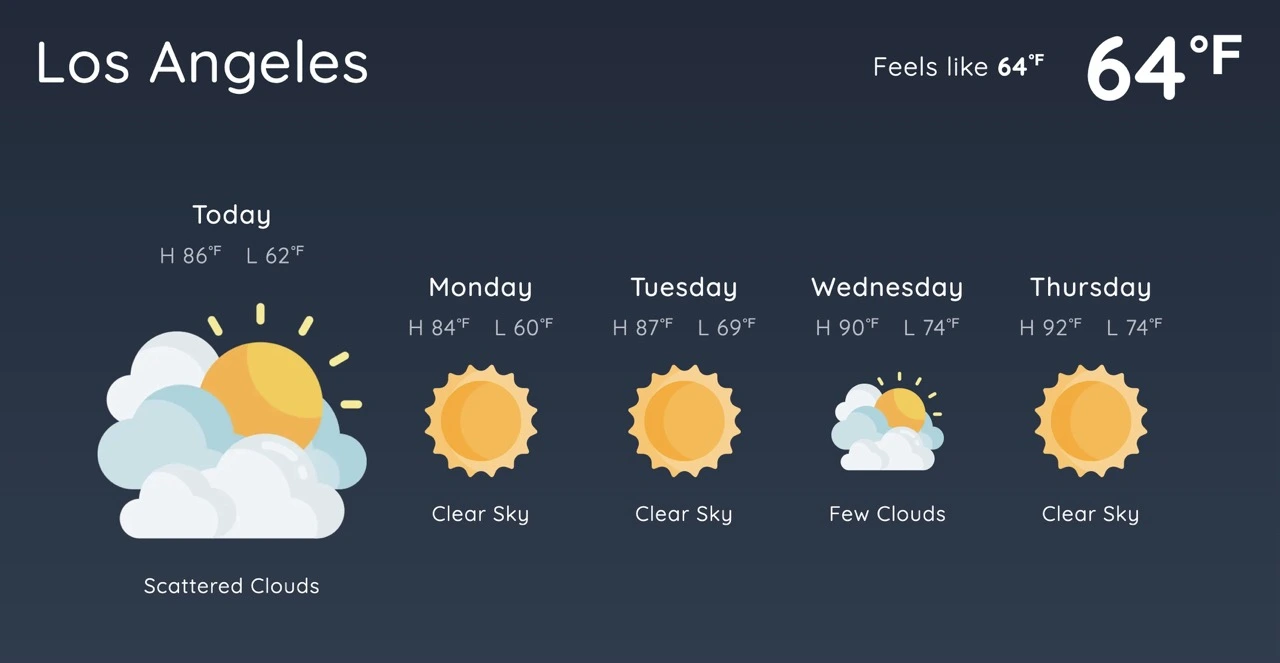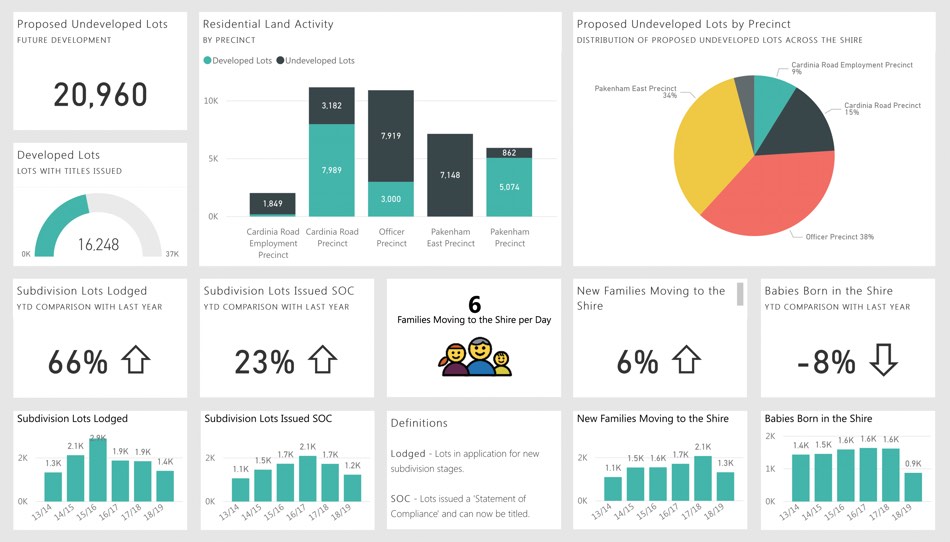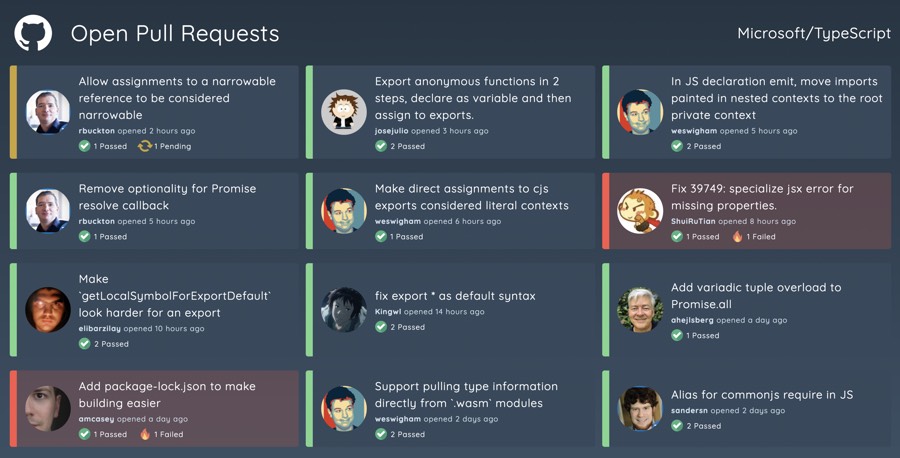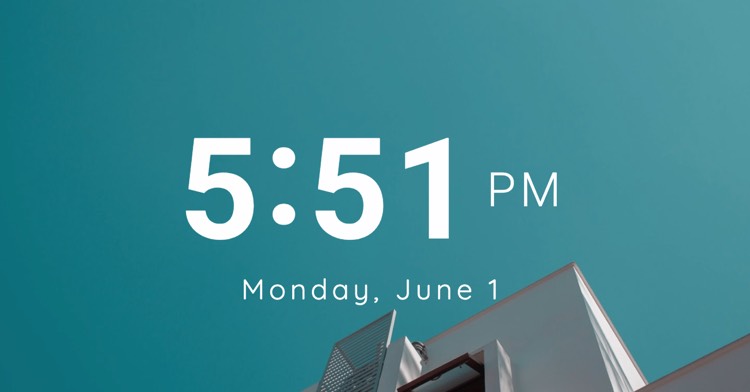Web Page Rotator for Business Displays
Automatically rotate through websites, dashboards, and web content on any display with remote management and scheduling.
Start Free 14-Day Trial

Powerful Web Page Rotation Features
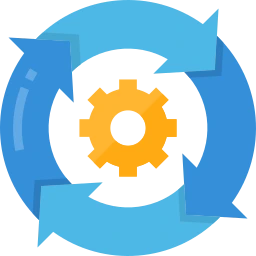
Automatic Page Rotation
Set custom intervals to automatically rotate through your websites, dashboards and web applications automatically

Multi-Screen Display
Control multiple screens simultaneously, each rotating through different websites, dashboards and content

Remote Management
Manage your web page rotations remotely from anywhere with internet access using the online dashboard

Scheduled Page Rotation
Set up automatic schedules to display different web sites and dashboards at specific times
Cross-Platform Support
Works on Windows, Mac, Linux, Raspberry Pi, Android TV, and Google TV devices

Offline Display Capability
Continue displaying cached web content even when your internet connection goes down
How It Works - In 3 Easy Steps
Add Websites
Enter the URLs of websites, dashboards or web apps you want to rotate through on your displays
Configure Rotation
Set rotation timing, duration, order and schedules. Choose when your websites should be displayed.
Deploy to Screens
Push your rotation to any device remotely from the online dashboard and centrally manage your fleet
Get started in minutes
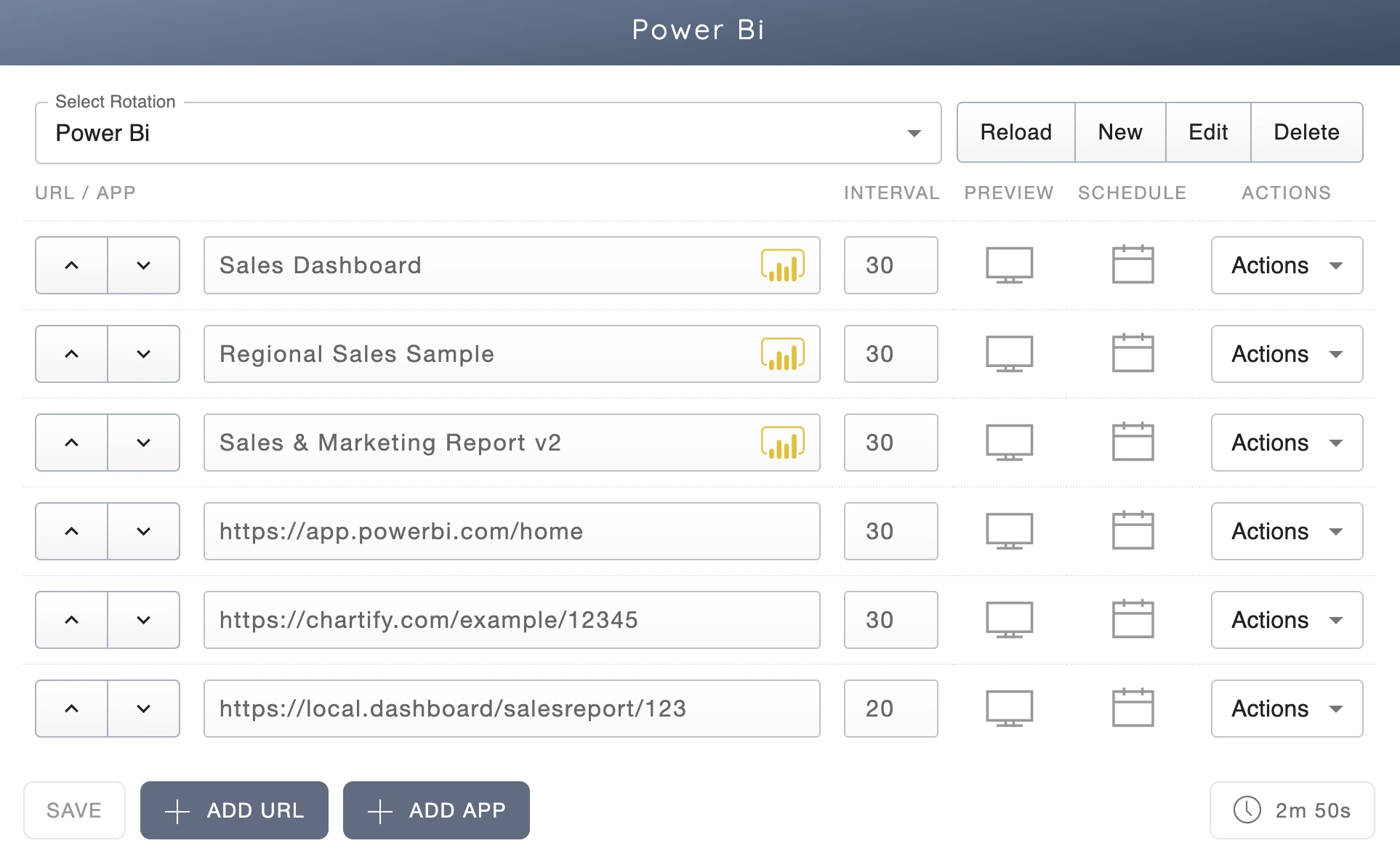

Perfect for Your Business
Automatically rotate through your web content on any display
Dashboard & Analytics Rotation
Rotate through business dashboards, analytics platforms, and KPI displays to keep teams informed with real-time data.
Digital Menu Boards & Promotions
Cycle through menu items, promotional offers, and seasonal campaigns on restaurant and retail displays.
Information Kiosks & Directories
Display rotating information pages, building directories, and wayfinding content in lobbies and public spaces.
Social Media & News Displays
Rotate through social media feeds, news websites, and company announcements on waiting room displays.
Training & Educational Content
Automatically cycle through training materials, safety information, and educational websites in learning environments.
Office Communication Displays
Show company intranet pages, team updates, and internal communications on office screens throughout the day.
Why Choose VuePilot
Better Than Browser Extensions
Professional business solution with reliable operation, no more fiddling with tab switchers and browser extensions
Centralized Remote Management
Control all the screens in your business from one central dashboard. Update and push out updates in seconds
No Technical Skills Required
Simple setup with no scripting or coding required - just add URLs and configure timing through our easy to use interface
Reliability
Built for business with 99.5% uptime offline capability and professional support when you need it.
Scalable for Multiple Locations
Manage webpage rotations across multiple offices, stores, or facilities from a single account.
Cost-Effective Solution
Simple monthly pricing with no hidden fees, setup costs, or expensive hardware requirements.

Enhance Your Displays with Digital Signage Apps
Take your screens to the next level with our digital signage apps.
Combine websites with weather displays, news feeds, social media, and more for comprehensive business displays.