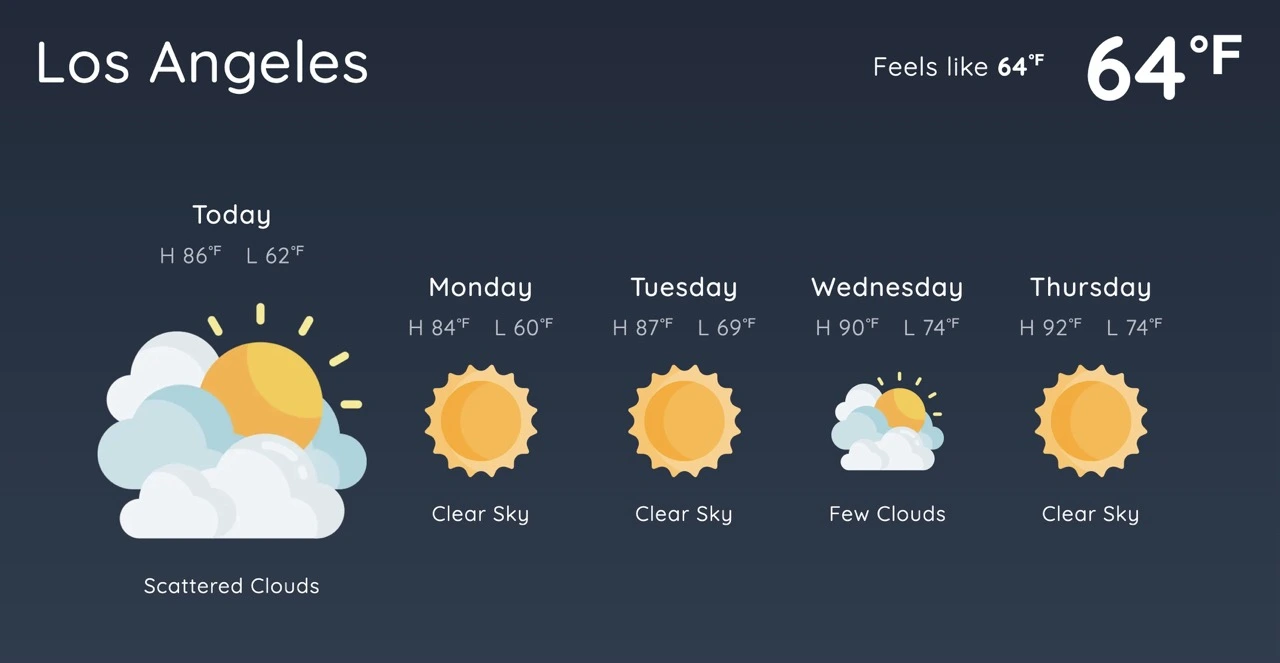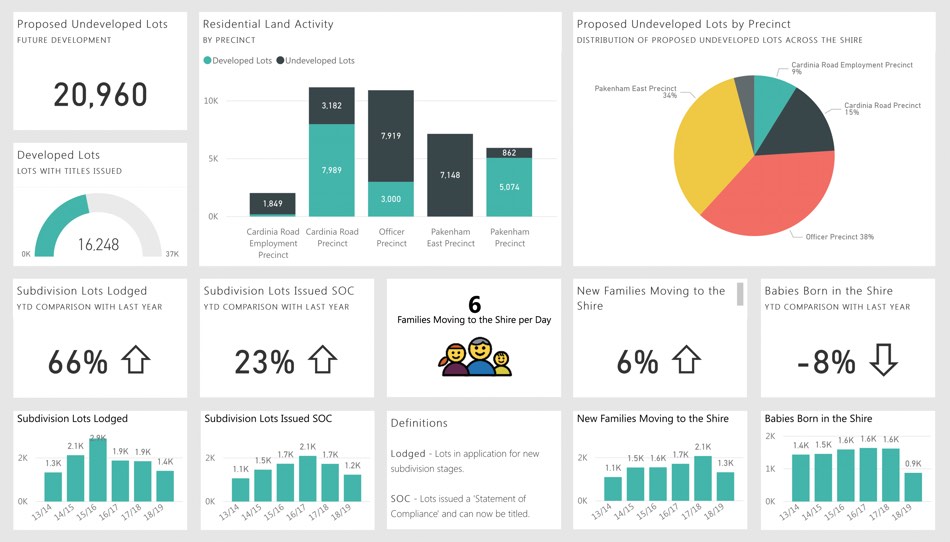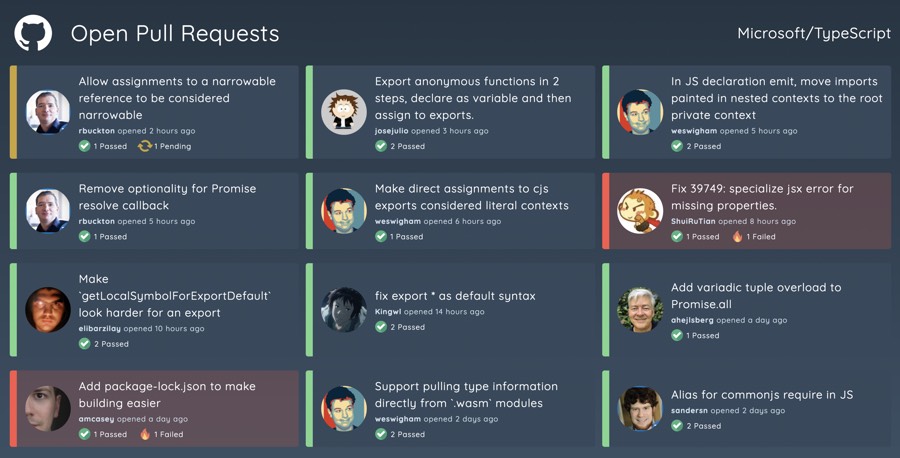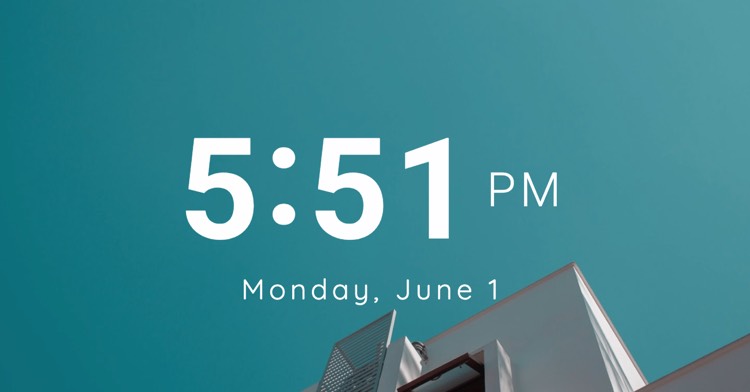PDF Slideshow Software for Digital Displays
Transform PDFs into professional digital slideshows. Display presentations, documents, and catalogs on any screen in your business with automatic rotation and remote management.
Start Free 14-Day Trial

Powerful PDF Slideshow Features

Convert PowerPoint to PDF Slideshows
Easily convert PowerPoint presentations to PDF format and display them as professional slideshows on any screen.


Multi-Screen PDF Display Management
Control multiple screens simultaneously, each displaying different PDFs or synchronized content across your locations.

Remote PDF Presentation Control
Manage your PDF slideshows remotely from anywhere with internet access using our web-based dashboard.

Automatic PDF Rotation & Scheduling
Set up rotation between multiple PDFs and schedule when specific documents should be displayed.
Cross-Platform Support
Works on Windows, Mac, Linux, Raspberry Pi, Android TV, and Google TV devices for maximum flexibility.

Offline PDF Display Capability
Continue displaying PDFs even when internet connection is lost, perfect for reliable presentation displays.
How It Works - 3 Simple Steps
Upload PDF
Upload PDFs directly to VuePilot or convert PowerPoint presentations to PDF format in seconds
Configure Options
Configure slideshow duration, and schedules. Choose when and how your PDFs should be displayed.
Deploy to Screens
Push your PDF slideshows to any number of connected screens remotely from the online dashboard.
It couldn't be easier


Perfect for Every Industry
Display your company documents on TV screens
Office Presentations & Dashboards
Display company presentations, meeting agendas, and business reports on lobby screens and conference rooms.
Retail Product Catalogs & Promotions
Showcase product catalogs, promotional materials, and seasonal campaigns on customer-facing displays.
Healthcare Waiting Room Information
Display health information, appointment schedules, and educational materials in waiting areas.
Educational Institution Displays
Show course schedules, announcements, and educational content throughout campus buildings.
Conference & Meeting Room Presentations
Automatically display meeting agendas, speaker information, and presentation materials.
Manufacturing & Warehouse Displays
Show safety information, production schedules, and training materials on factory floor screens.

Why Choose VuePilot for PDF Slideshows?
Quick & Easy Setup
Get started in minutes with our simple installation process and user-friendly management interface.
Centralized Remote Management
Control all your PDF displays from one central dashboard, no matter where your screens are located.
Cost-Effective Digital Signage
Simple pricing, no hidden fees, and no monthly content fees
Use What You Already Have
Transform existing PDFs into digital signage without expensive design software or monthly content fees
Scalable for Multiple Locations
Manage PDF displays across multiple offices, stores, or facilities from a single account.
Reliable Offline Operation
Your PDFs continue displaying even during internet outages with on device caching

Frequently Asked Questions
How do I convert PowerPoint to PDF slideshow?
Export your PowerPoint presentation as a PDF file, then upload it to VuePilot. Our software will automatically convert each slide into a displayable page that rotates at your specified interval.
See our guide on how to convert PowerPoint to PDFCan I display PDFs on multiple screens?
Yes! VuePilot supports multiple screens per license. You can display the same PDF on all screens or different PDFs on each screen, all managed from one central dashboard.
More information on using multiple screensDoes it work offline?
Absolutely. Once your PDFs are cached locally, VuePilot continues displaying them even in the event of an internet outage. This ensures reliable operation in any environment.
What hardware do I need?
Any computer, smart TV, or device running Windows, Mac, Linux, Android TV, or Google TV. Even a Raspberry Pi works perfectly for lightweight PDF display applications.
How do I schedule PDF rotations?
Use our scheduling feature to set specific times, days, or date ranges when different PDFs should be displayed. Perfect for time-sensitive presentations or seasonal content.
See our guide on using the schedulerCan I control slide timing?
Yes, you can set how long each PDF page displays before moving to the next, and control the overall rotation timing between different PDF documents.

Enhance Your Displays with Digital Signage Apps
Take your screens to the next level with our digital signage apps.
Combine websites with weather displays, news feeds, social media, and more for comprehensive business displays.