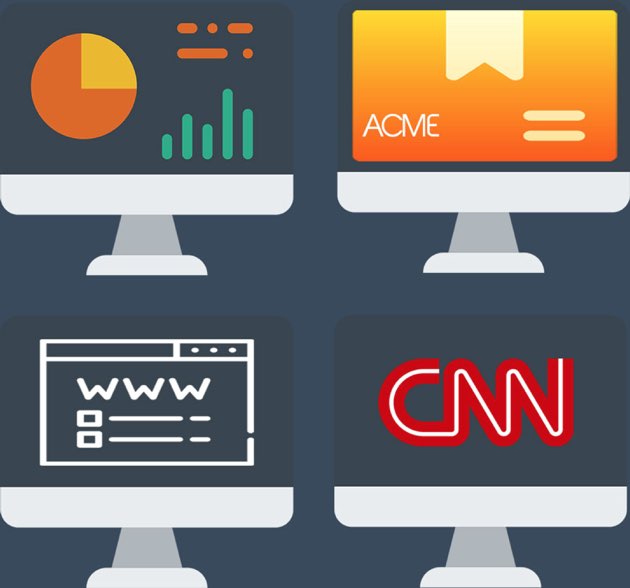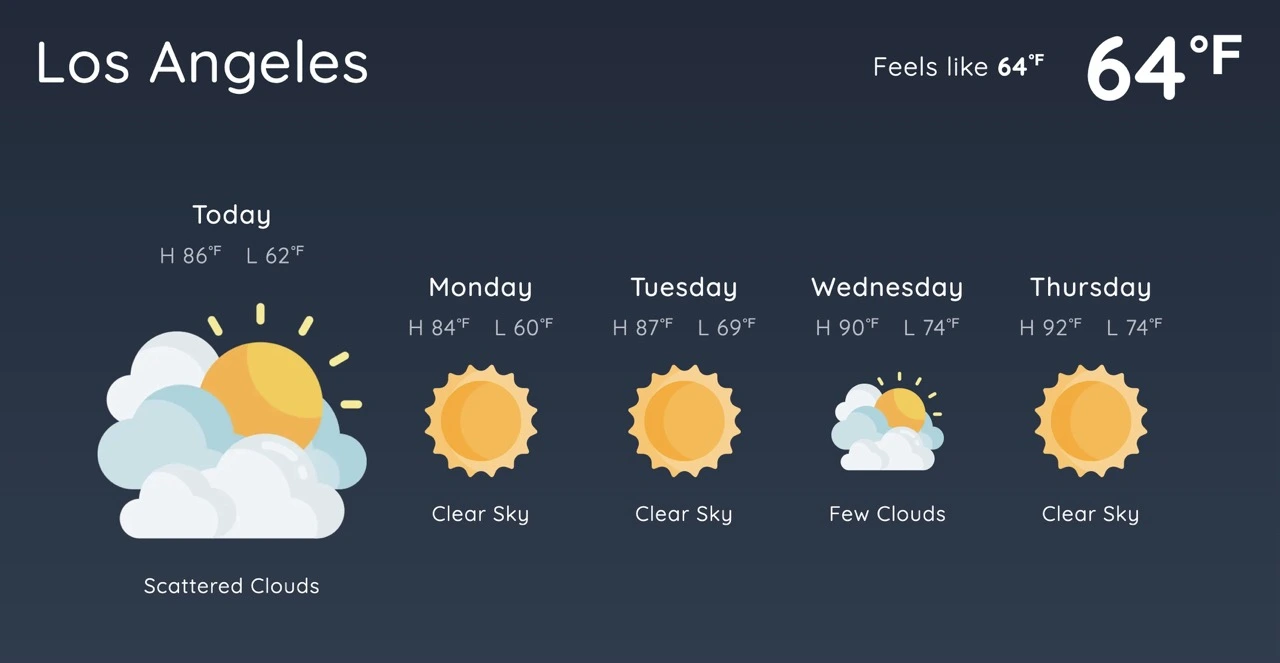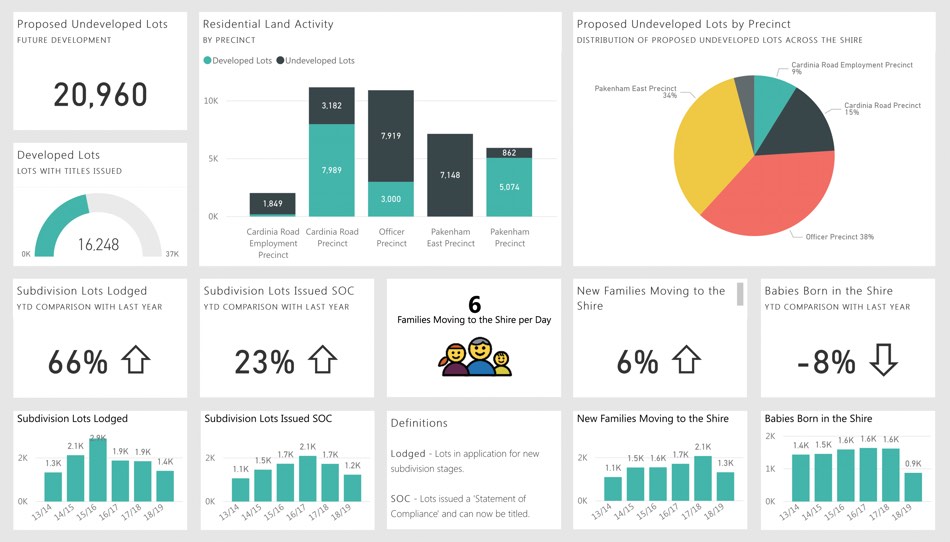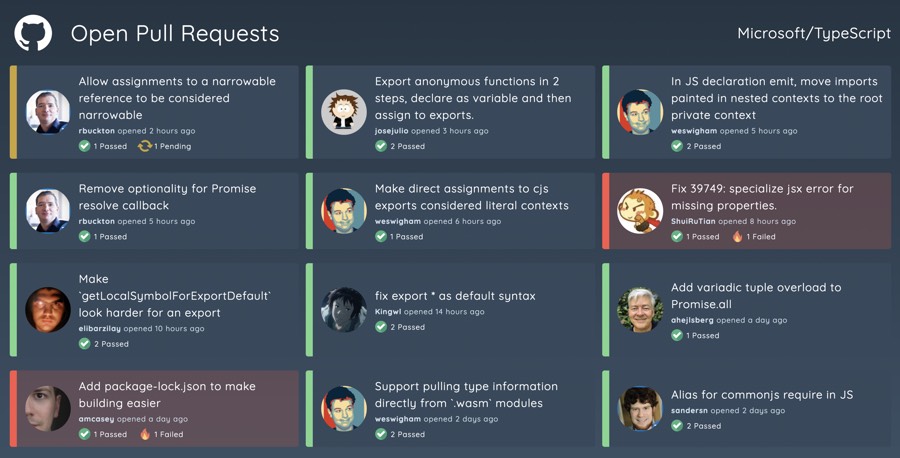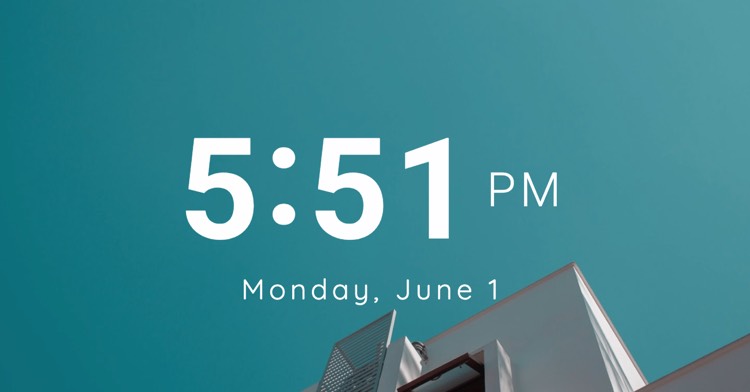What Is VuePilot
If you have screens displaying information for employees or customers in your business then VuePilot was built for you.
Easily display & cycle through just about anything on screens around your business. Dashboards, reports, weather, marketing, branding, images, news, video, you name it.
Manage your screens from the online dashboard
VuePilot is used for office, retail and commercial usages where ever information or digital signage is on display.

How Does It Work?
Install the software on any Windows, Mac, Linux, Raspberry Pi, Google TV, Fire TV or approved hardware device, connect it to your screens with a standard HDMI cable and you've got a remote control screen. Upload media, crate an app or simply enter any URL to a website and display it on screens using our fast world wide content delivery network. Anything you can view in a browser can be displayed with VuePilot. Read more about hardware requirements and options here
Your devices are automatically synchronized via the VuePilot cloud with remote assets downloaded and stored locally on the machine for fast access. Control your devices and screens from the online VuePilot dashboard, no central management machines are required.
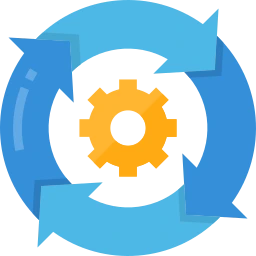
Rotations
Create a new rotation and assign it to a machine. A rotation is a list of web pages, dashboards or content that you specify such as images or video along with the duration of time you wish to display it for.
Forget about clunky browser extensions and scripts. VuePilot is a modern, elegant and professional solution to the problems of web page and dashboard rotation. More Info

Remote Control
Manage your screens from the online dashboard. Start, stop, pause & update rotations and content on your fleet of screens without ever needing to plugin a keyboard and mouse
Push out updates and new promotional material in seconds. Update multi screen configurations without ever needing to touch a cable More Info


Multi Screen - Single Machine
Want to manage an entire wall of screens but don't want the hassle or cost of multiple devices? No problem. Connect as many screens as you want to a single machine.
VuePilot lets you manage all screens attached to a machine. Assign different rotations to different screens. Unlike other products, we charge per machine, not per screen. Pay only for the single machine license More Info

Cloud Synchronized
Synchronise your screens & rotations via the cloud in seconds at the click of a button. Update branding, media and dashboards across your business from a single location.
Activate a new machine and start displaying rotation content immediately, synchronized via the VuePilot API

Offline & Outage Support
If your internet drops out your screens will continue working. Don't let a flaky connection take down your information displays
All our digital signage apps are locally cached on your device and frequently updated to keep your business running even when your network is down.

Content Delivered Fast
Upload images and video to our cloud and push them out to your screens immediately via our super fast content delivery network.
Content is cached in locations around the world to ensure your screens download media files from the nearest location in the fasted possible time More Info

Content Scheduling
Create schedules to ensure the right information is displayed on screen at the right time.
Configure start and end dates, time windows and specific days of the week for total control of what's displayed on your screens at any time.
More Info
Hijack Screens On Demand
Need to display something on a screen right now? Use the "Hijack" feature to immediately take over a screen, displaying that criticial incident dashboard or updated annoucement info when you need it most
Perfect for high priority events or when you simply need to draw immediate attention.

Simple Power Management
Automatically prevents display sleep and machine suspend modes.
No need to mess around with power settings. When running, the machine and screens will automatically operate as a digital sign. When not running the machines default power settings will apply.

Automatic Updates
Automatically updating software means you only need to install it once and you'll be automatically updated as new releases come out.
Keep your fleet of screens up to date with the latest version of VuePilot without needing to lift a finger

Mobile Device Friendly
Manage your screens and content from your mobile phone. Simply login to the dashboard on your phone or tablet and our management dashboard will adapt to your devices screen.
Complete remote management of your screens in your business in the palm of your hand
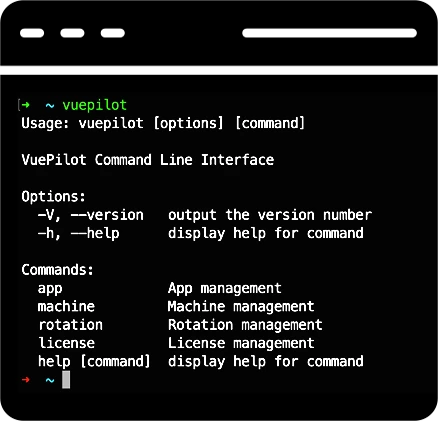
Command Line Interface
Programmatically control your VuePilot managed screens using the VuePilot CLI (Command Line Interface)
Display information on your screens triggered by build pipelines, system events or other automated processes.
More Info
PDF Slideshows
Display PDF slideshows on your screens in an instant. Convert your PowerPoint presentations to PDF slideshows and display them around your business.
Perfect for displaying presentations, reports, catalogs, and other documents on your screens.
More InfoCreate Beautiful Displays In Seconds With Digital Signage Apps
Make announcements, show the latest sales dashboards, display the latest news headlines, present the latest marketing campaign or company promotional videos on screens around your business.
Digital signage apps make creating and displaying styled content and media on screens dead easy. Pick from our range of apps and deploy to your screens in seconds.