VuePilot, The Smarter Dashboard Rotator
For A Better Dashboard Experience

What Is VuePilot
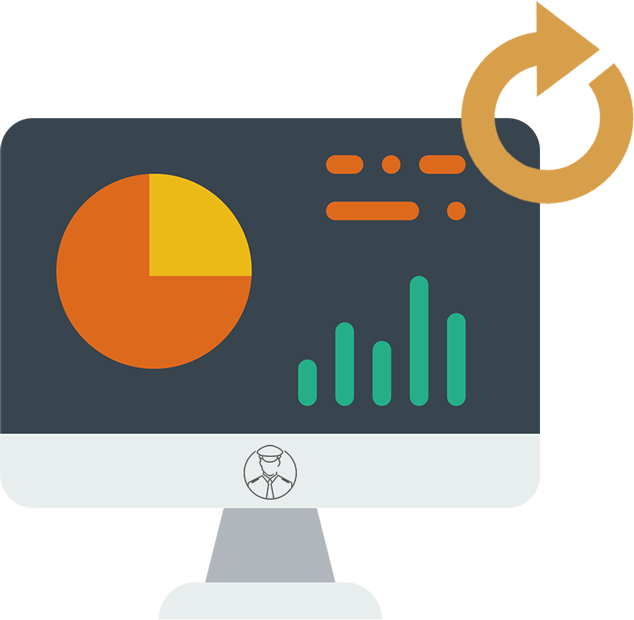
VuePilot is a multi screen dashboard and digital signage screen management solution that is used to create, manage and cycle through content & web pages on screens throughout your workplace.
If you can view it in a browser, you can manage it with VuePilot
How Does It Work?
Simply install the VuePilot software on any Windows, Mac or Linux machine and you've got a remote control dashboard & digital signage solution. Anything you can view in a browser can be controlled with VuePilot. Use our premade digital signage apps to display news headlines, company announcements or just simply enter in any URL or web page and display your own content & dashboards on screens around your office instantly. Create "rotation" playlists for different rooms with customizable intervals
VuePilot provides a modern, professional solution to the problems of web page and dashboard rotation. Read more about our new dashboard rotator solution here
One Machine Multiple Screens
Want to manage an entire wall of screens but don't want the hassle or cost of multiple devices?
No problem, VuePilot can manage multiple screens from one instance.
There's no limitation to the number of screens you can connect per machine. Manage an entire wall of screens with a single VuePilot license - More Info
Complete Remote Management
Create and manage rotation lists for dashboards, reporting and digital signage and assign to any screen in your fleet Start, stop, pause and update rotations on any screen and any machine from the online dashboard. Automatically starts rotation display on boot. No more fumbling for keyboards and mice to plugin to wall mounted screens
TELL ME MOREWhat About The Legacy Dashboard Rotator?
The Dashboard Rotator is a fairly old product that was built for a very basic purpose. Over time there have been requests for features that didn't really fit with the way the software worked internally. The decision was made to rewrite the product from scratch, using modern technology, combined with a new online dashboard and API for remote machine management that could provide more useful functionality, especially for online machines.
What About The Legacy Dashboard Rotator?
The Dashboard Rotator is a fairly old product that was built for a very basic purpose. Over time there have been requests for features that didn’t really fit with the way the software worked internally. The decision was made to rewrite the product from scratch, using modern technology, combined with a new online dashboard and API for remote machine management that could provide more useful functionality, especially for online machines.We built VuePilot based on years of customer feedback and requests. We've addressed the most common problems and feature requests first, as well as a few new ones, such as:
- Ability to keep all screens in sync with updated rotation lists. This is now synchronised with our servers in the cloud.
- Browser dependency and stability issues are no more, VuePilot runs on it's own optimized version of Chromium
- Remote management of screens. No more keyboard and mouse left attached to wall mounted screens. Simply use the online dashboard to start, stop, update and pause screens remotely
- A URL "preview" mode that allows users to login to a website and generate an authentication cookie
- A "hijack" mode, that allows you to remotely take over any screen and display content on it, hijacking the current URL rotation
No More Internet Explorer Or FireFox
Many of you experienced an issue with FireFox or Internet Explorer when using The Dashboard Rotator. This was unfortunately unavoidable as both Internet Explorer and FireFox would often change APIs or security controls that would essentially break our communication with the software.We resorted to recommending that people disable updates and downgrade to compatible versions of browsers to avoid issues. We could only guarantee the product will work up until the next FireFox or Microsoft patch release, at which point we need to retest the product for breaking changes. This is obviously not the best way to manage a software product.
This problem is completely gone with VuePilot.
VuePilot ships with its own bundled, light weight version of Chromium, the open source version of Googles Chrome. Now we deploy our software with a tested version of the browser of which we control the release version, ensuring stability and compatibility. No need to install any browsers, just install VuePilot and you’re done. This makes deploying dashboard machines incredibly simple as there is no dependency on any other software.No More Text Files & Shared Volumes. URL Lists Are Synchronised With The Cloud
Previously we used basic text files to define the URL rotation lists.This was clunky when trying to share lists between machines as you had to share them across some sort of attached volume share.
With VuePilot, everything is synchronised to our servers in the cloud. Want to add a new screen? Simply install the software, activate the machine and select one of your rotations lists that will automatically be synchronised to the machine. No more shared volumes.
Centralised Management
Need to update a rotation list? Simply login to the online dashboard at vuepilot.com and update the rotation list.All screens using this list will be updated on their next rotation automatically. The software will synchronise its URL lists at the end of every rotation.
Digital Signage Features
No longer just a tool to cycle through web pages, VuePilot now provides a bunch of out of the box functionality that you can use to create stylish digital signs that create an impact in your business. More Info
Cross Platform
Want to use a Linux machine instead of a Windows? How about a Mac?
We've got you covered. VuePilot is available for Windows, Mac and Linux
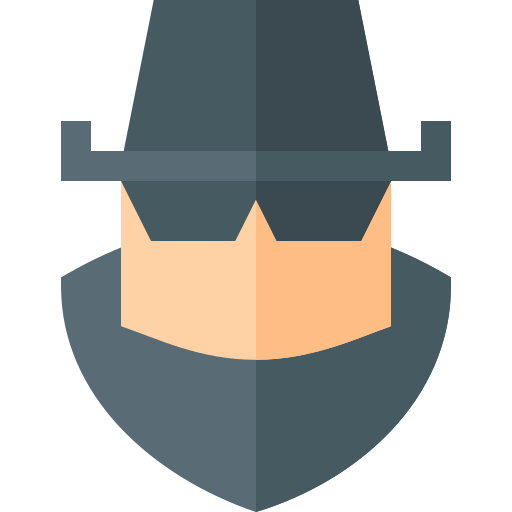
Hijack Functionality
We have these large screens all around our work places, cycling through our dashboard, however when an incident strikes, wouldn’t it be great if we could take over a screen and display something immediately important to the incident? Say for example a specific dashboard, or a news article?With Hijack we can do this all from our dashboard. Simply login, find the machine from the “Machines” page, then enter the URL you wish to use under the “HIjack” section. When you’re done, click the “End Hijack” button to revert back to normal rotation.
Optimised For Online But Still Offline Friendly
VuePilot has put a lot of emphasis on online functionality, synchronisation, hijack etc, but we have not forgotten about our customers that are running screens purely offline (internal network, no internet).VuePilot works completely offline, like Dashboard Rotator did, just without the cloud functionality, simply disable “Cloud Sync” in the app settings and all rotation data will be stored locally.
Keyboard Hotkeys
Control, start, stop, fullscreen mode and now pause rotation functionality with keyboard hotkeys when interacting with the client software.No need to plug in mice to wall mounted screens, awkwardly using your leg as a mouse matt
What About My Dashboard Rotator Licenses?
The Dashboard Rotator is still supported, and you can continue using your licenses as normal.You can view machines and manage licenses from the VuePilot dashboard. You can still purchase Dashboard Rotator licenses if you have no intention of switching to VuePilot. These will appear under the “Licenses” section of the dashboard as “v1” licenses.